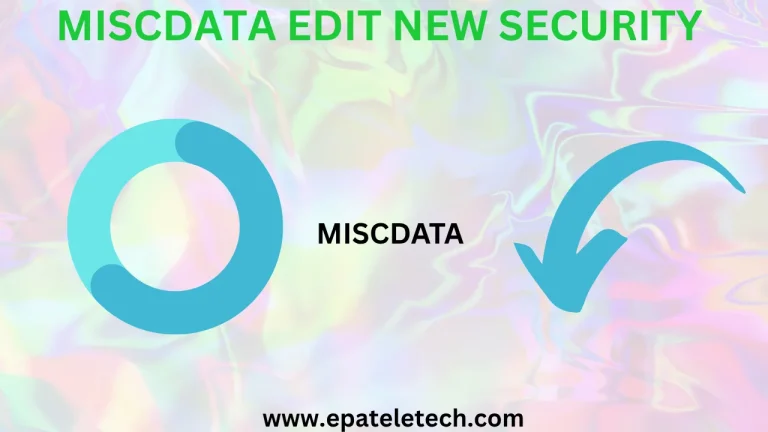The Samsung Galaxy A02 is an entry-level smartphone designed for users seeking essential functionality at an affordable price. Here are its key features and specifications:
Design and Build:
- Dimensions: 164 x 75.9 x 9.1 mm
- Weight: 206 grams
- Build: Plastic back and frame with a simple, textured design for grip.
- Colors: Available in various colors like Black, Blue, Red, and Gray.
Display:
- Type: PLS TFT LCD
- Size: 6.5 inches
- Resolution: 720 x 1600 pixels (HD+)
- Aspect Ratio: 20:9
- Screen-to-Body Ratio: Approximately 81.9%
Performance:
- Processor: MediaTek MT6739W (quad-core, 1.5 GHz Cortex-A53) or Qualcomm Snapdragon 450 (varies by market)
- GPU: PowerVR GE8100 or Adreno 506
- RAM: 2GB or 3GB
- Storage: 32GB or 64GB, expandable via microSD card (up to 1TB)
Camera:
- Rear Camera: Dual setup:
- 13 MP, f/1.9 (wide)
- 2 MP, f/2.4 (macro)
- Front Camera:
- 5 MP, f/2.0
- Features: LED flash, panorama
Battery:
- Capacity: 5000 mAh
- Charging: 7.75W charging (microUSB 2.0 port)
- Type: Non-removable Li-Po
Software:
- Operating System: Android 10 or Android 11 (Go Edition), depending on region
- User Interface: One UI Core
Connectivity:
- SIM: Single SIM (Nano-SIM) or Dual SIM (Nano-SIM, dual stand-by)
- Network: 4G LTE
- Wi-Fi: Wi-Fi 802.11 b/g/n, hotspot
- Bluetooth: 5.0
- GPS: Yes, with A-GPS, GLONASS
- Audio Jack: 3.5mm
Other Features:
- Speakers: Mono speaker
- Sensors: Accelerometer, proximity
Price and Market Position:
The Galaxy A02 is positioned as a budget-friendly device, ideal for basic smartphone tasks such as browsing, calling, and media consumption. It caters to users who prioritize battery life and simplicity over high-end performance or features.
Would you like a comparison with another device or help with anything else?
HOW TO REMOVE MDM KG LOCK ON A022F
NEEDED
- PC
- USB
- DRIVERS
- TOOL PANDORA,UNLOCKTOOL,CHIMERA
- MDM FILE
PROCEDURES
- TEST POINT
- Step 1: Unlock bootloader and set KG lock to completed
- Step 2: Boot Device with Unlocktool
- Step 3: Write Super, Boot, Recovery and Vbmeta image one at a time
- Step 4: Done
- you can use unlocktool pandora chimera
CONTACT
- Whatsapp 255757937196
- Telegram @epateletech