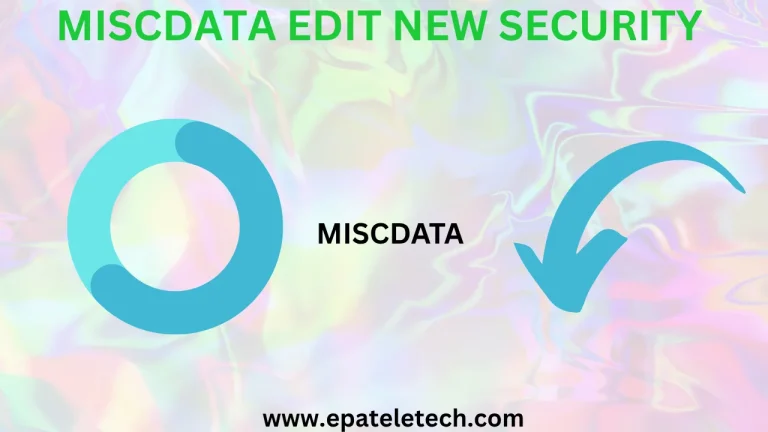A mobile factory reset, also known as a hard reset, is a process that restores a mobile device to its original system state by erasing all data, applications, and settings. This process is useful for troubleshooting issues, improving performance, or preparing the device for a new owner. Here’s a brief overview of how it works:
- Data Erasure: All user data, including apps, photos, music, and contacts, will be permanently deleted. It’s essential to back up any important information before proceeding.
- Restores Default Settings: The device’s settings will be reverted to the factory defaults, meaning any customizations made by the user will be removed.
- Process: Typically, a factory reset can be initiated through the settings menu of the device, usually found under “System”, “Backup & Reset,” or “Reset options.” Alternatively, some devices allow for a reset through hardware buttons during startup.
- Important Considerations: After a factory reset, the device will require setup as if it were new, including signing into accounts and reinstalling apps.
Uniting users with the recommended steps helps ensure they perform the reset correctly and avoid data loss.
HOW TO USE SOLUTION
NEEDED
- PC
- USB
- DRIVERS
- TOOLS CM2,PANDORA,CHIMERA
STEPS
- Boot partition
- Format partition proinfo
- Restore given Proinfo
- turn on device
- Clear data on playstore and google play services
- Done