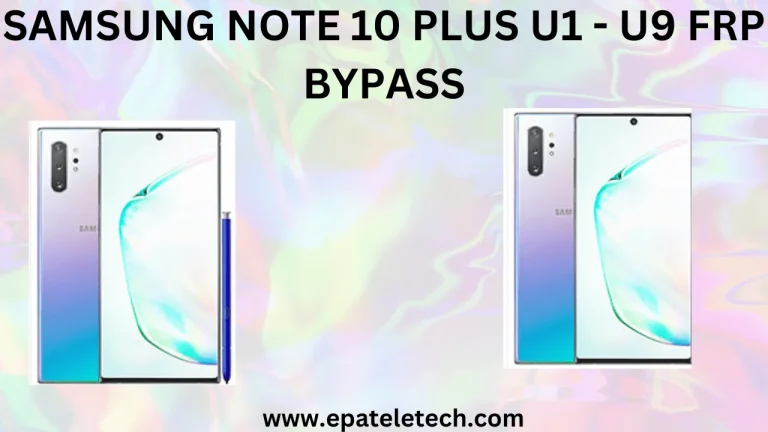NOKIA TA-1342 FACTORY RESET DONE ONE-CLICK TEST POINT
One of the hardest tasks to perform in servicing a mobile phone is to factory reset the Nokia C10 very very hard You need a more advanced trick to do it as some of these models don’t support fast boot mode
What is Factory Reset
A factory reset, also known as a hard reset, is a process that erases all data and settings on a device, restoring it to its original, “out-of-the-box” state. The exact steps for performing a factory reset can vary depending on the type of device you have. Here are general instructions for some common types of devices:
For Android Phones:
Open the “Settings” app on your Android device.
Scroll down and select “System” or “General management,” depending on your device.
Tap on “Reset” or “Reset options.”
Choose “Factory data reset” or “Reset phone.”
You may need to enter your device’s PIN, pattern, or password to proceed.
Confirm the reset by selecting “Erase all data” or a similar option.
Your device will then begin the factory reset process, and all data will be wiped from the device.
For iPhones (iOS):
Open the “Settings” app on your iPhone.
Scroll down and select “General.”
Scroll to the bottom and tap “Reset.”
Choose “Erase All Content and Settings.”
You may need to enter your device’s passcode and confirm your choice.
Your iPhone will prompt you to confirm the reset, and then it will erase all data and return to the initial setup screen.
Please note that performing a factory reset will delete all data on your device, including apps, photos, contacts, and personal settings. Be sure to back up any important data before proceeding.
Additionally, the specific menu options and steps may vary slightly depending on your device’s make and model and the version of the operating system it is running. Always double-check your device’s user manual or the manufacturer’s website for device-specific instructions.
NOKIA C10 SPECIFICATION
- Brand Nokia
- Name C10
- Model TA-1342
- Network 3G
- OS Android 11
- Chipset Unisoc
- Storage
- RAM 1/2GB
- ROM16/31GB
- Display LPS
- Battery 3000mAh
STEP BY STEP FACTORY RESET NOKIA C10
- Download drivers SPD
- Download Tool PANDORA
- Open Pandora Tool
- Select the phone tab select Nokia then C10 TA-1342
- Go to read info then read by targeting the test point
- Go to the Format tab and select wipe data
- Target test point
- Insert USB
- Done