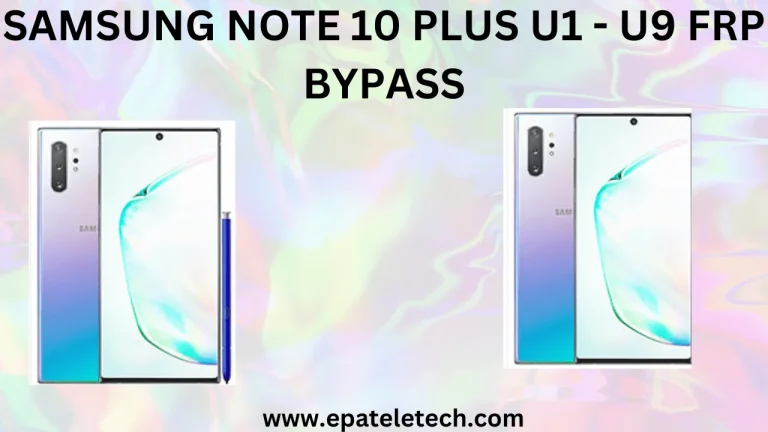What FRP is (brief)
FRP is a security feature that requires the Google account credentials that were previously signed into the phone after a factory reset. It’s meant to stop stolen/lost phones from being reused.
Legitimate ways to regain access
- Use Google account recovery
- Go to Google’s account recovery (use the official Google account recovery flow) and try to recover the email/password that was on the Pixel. Recover using the recovery email or phone number, answer security questions, or use a previously used device/browser to confirm identity.
- If you want, I can walk you through a recovery message or checklist to prepare the needed info.
- Sign in with the original Google account
- After a reset the phone will ask for the Google account that was previously synced. Signing in with that account will remove FRP normally.
- Ask the previous owner to remove the device
- If you bought or were given the phone, contact the seller/previous owner and ask them to:
- Sign into their Google account at myaccount.google.com → Security → Your devices → Remove the phone; or
- Remove the Google account from the device (Settings → Accounts → Google → Remove account) before you factory reset.
- I can help you draft a short message to send the previous owner asking them to remove the device from their account.
- If you bought or were given the phone, contact the seller/previous owner and ask them to:
- Proof of ownership → Authorized service
- If you have legitimate proof of purchase (receipt, invoice, box with IMEI), take the phone and those documents to an authorized Google service center / Pixel repair center or an official carrier store. They can verify ownership and assist.
- Bring the phone’s IMEI/serial and ID matching the purchase if possible.
- Before you factory reset (if you still have access)
- If the phone is still usable and you can access Settings: remove all Google accounts from Settings → Accounts before doing a factory reset. That prevents FRP from being triggered.
What I can do next (safe help)
- Walk you through Google account recovery steps and what info to gather.
- Help draft a message to the previous owner asking them to remove the device from their Google account.
- List what documents to take to an authorized service center and how to find one near you.
- Explain how to remove your Google account from a Pixel (if you still have access to the phone).
HERE HOW TO REMOVE FRP ON GOOGLE PIXEL
All pixel up to 11
- Tool google pixel tool
- PC
- USB
- Anydesk or ultraviwer for remote
PAYMENT
- Binance USDT
- Bep20 wallet USDT
- Skril
- Mobile payment
PRICE
- 18$
CONTACT
- WhatsApp 255757937196
- Telegram @epateletech
- Email.epaerickpatrick@gmail.com