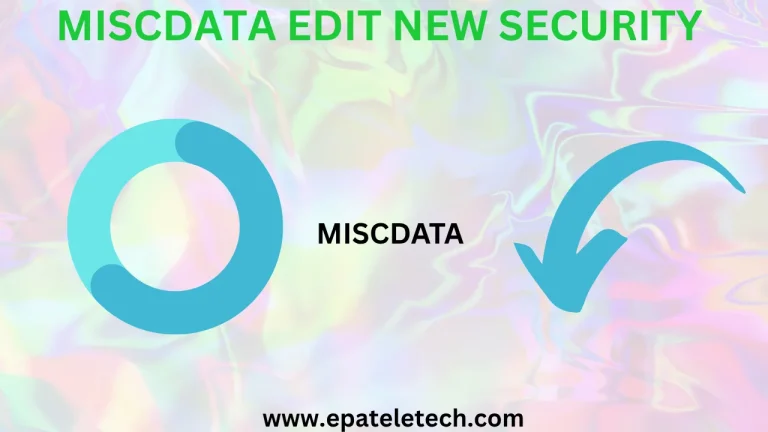Removing Mobile Device Management (MDM) from a ZTE Blade A35 can be essential if the device is locked or restricted by enterprise-level security settings. Several tested solutions are available, particularly from Tanzanian mobile technicians and online communities.
Important Considerations
- Legal Compliance: Ensure you have the legal right to remove MDM from the device. Unauthorized removal may violate terms of service or local laws.
- Data Backup: Always back up your data before proceeding, as these processes can lead to data loss.
- Technical Expertise: If you’re unfamiliar with firmware flashing or using specialized tools, it’s advisable to seek assistance from a professional technician.
✅ Tested Methods to Remove MDM from ZTE Blade A35
1. Permanent MDM Removal File (Paid)
A reliable method involves using a dedicated MDM removal file that also clears FRP (Factory Reset Protection) and PIN locks. This solution is offered by Epateletech and requires payment via Binance USDT. The service is available 24/7 and has been confirmed to work on the latest security patches.
HOW TO BYPASS
Follow video below
Contact me before request download
EPATELETECH
PRICE 12$
WhatsApp 255757937196
Telegram @epateletech
epaerickpatrick@gmail.com