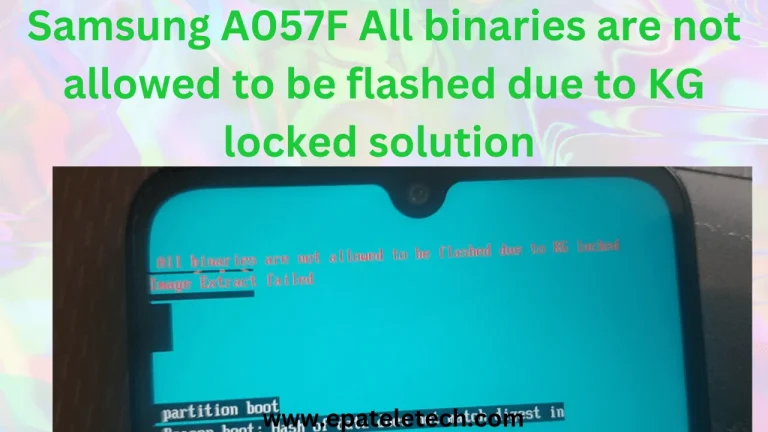On a mobile device, miscdata (or misc data) generally refers to “miscellaneous data”, which includes various types of information that don’t fall under common categories like photos, videos, or apps. The exact contents can vary depending on the device, operating system (Android or iOS), and installed apps, but here’s what it typically includes:
Common Contents of miscdata:
- App cache and residual files
- System update files
- Downloaded files not categorized (e.g., APKs)
- Temporary files created by apps
- Log files and crash reports
- Hidden files from third-party apps
- Files stored in app-specific folders (like WhatsApp backups, Telegram media, etc.)
On Android:
You might see misc or miscellaneous when viewing Storage in Settings > Storage. You can sometimes clear it, but be careful—it may contain important data from apps like WhatsApp, Telegram, or games.
On iOS:
iOS doesn’t label it as “misc data,” but something similar is “Other” storage, which includes:
- Safari cache
- Mail attachments
- System data
- App data that doesn’t fall into major categories
Why we edit
- Help in MDM bypass
- Kg remove
- Kg bypass
- MDM remove
How to edit
- Tool
- Read miscdata
- Backup miscdata
- Edit with tool recommended
- Open tool and load miscdata file
- Search word active
- Start where it is as video below
- scroll down to 000c17F0 column 06 type 3A
- Save
Follow video here below