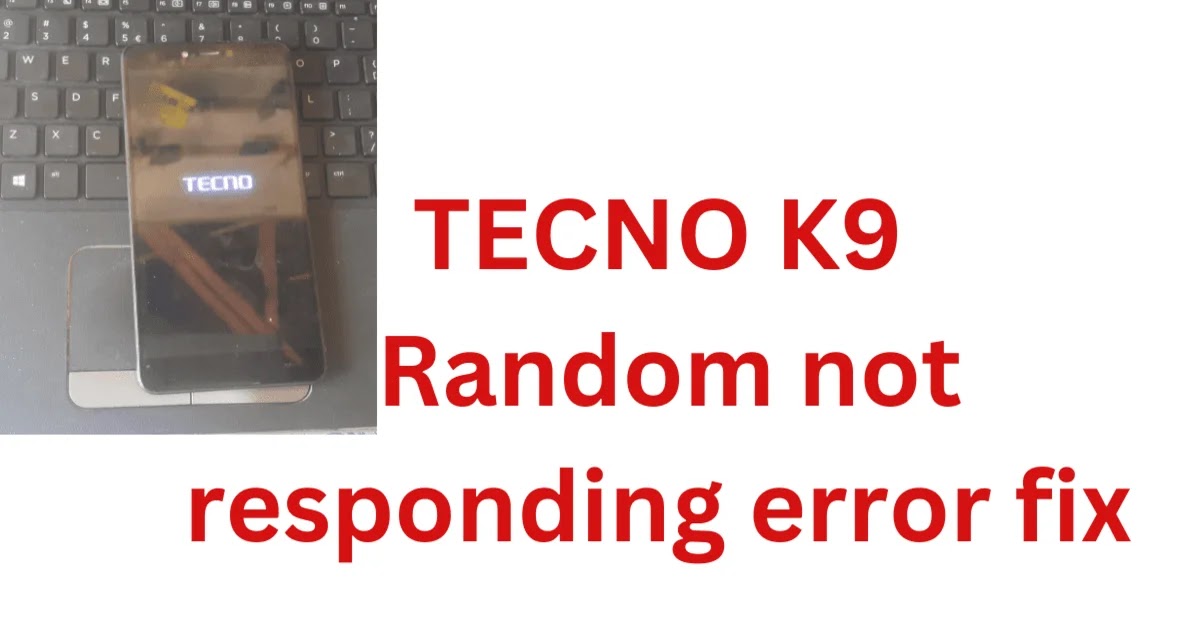Tecno Not Responding error
one of the annoying moments is when you face this error on your mobile phone, especially on Tecno mobile here we will discuss Tecno K9 as a reference
Tecno K9 Specifications
- Network 3G
- Ram 2GB
- ROM 16GB
- OS 7.0 Nougat
- Chipset Mediatek
- Display LPS
- Battery 3400mAh
What causes this error
- Virus and malware
- Un updated firmware
The solution to not responding to error
- Install Factory firmware this is the only solution for this error
Requirements
- Pc for installing firmware
- USB to detect mobile phones on PC
- Firmware
- Drivers
How to install factory firmware for tecno K9
- Download the factory firmware here Download Factory /Signed
- Download the Flashing tool here sp tool recommended
- Download Drivers here MTK
- Install Drivers
- Extract the File
- Open the tool
- Load the scatter file from the file you extracted
- Click Download on the tool
- Insert USB
- Your mobile will begin downloading
- Done
WATCH HERE