TFT MTK V6.2.0 PREMIUM TOOL
 |
| TFT MTK TOOL V6.2.0 |
TFT is a Tool owned by the TFT team that supports MediaTek which has more features and easily to use, TFT can factory reset, unlock bootloader, backup efs, FRP reset, erase user data, and many many functions.
TFT MTK TOOL FEATURES
- Erase Mi account
- Reset FRP
- Erase user/meta data
- Backup /restore EFs
- Reset passcode keep data
- Permanent unlock
- Auth Bypass
- Unlock/Relock bootloader
- Safe format
- Flashing Rom
PHONE SUPPORTS
- Condor
- Infinx
- Samsung MTK
- Tecno
- Itel
- Vivo
- Xiomi
- Oppo
- Huawei
- Coolpad
- Wiko
- Hotway
- Alcatel
- Asus
- Airtel
- Blu
- Oneplus
- Hisense
- Panasonic
- Lava
- LG
- Lenovo
- Meuzi
- Motorola
- Tp-Link
- Blackview
- Casper
- Vsmart
INSTALLATION PROCEDURES
- Extract the Zip file by winRAR
- You will get the axe file, info file, and password
- open the info file containing all detail
- Open the password file to read the password
- click the exe file to install
- Enter the setup code/password which is TFT
- Set up password TFT
HOW TO USE TFT
- Open tool time you will get an error message that the secured image was created using a trial version of AgileDotNet and can not run on this machine. once you get this message just close the message and change the date of your pc from automatic then set the back date eg: January-1-2015 then save now reopen the Tool it will open.
- You can use a direct function by direct frp reset and factory reset
- Wait until the tool says waiting for the phone
- Press the volume button up and down at the same time
- Insert the USB into your phone
- Wait for the tool to perform the function
- Set up password TFT
- Enjoy







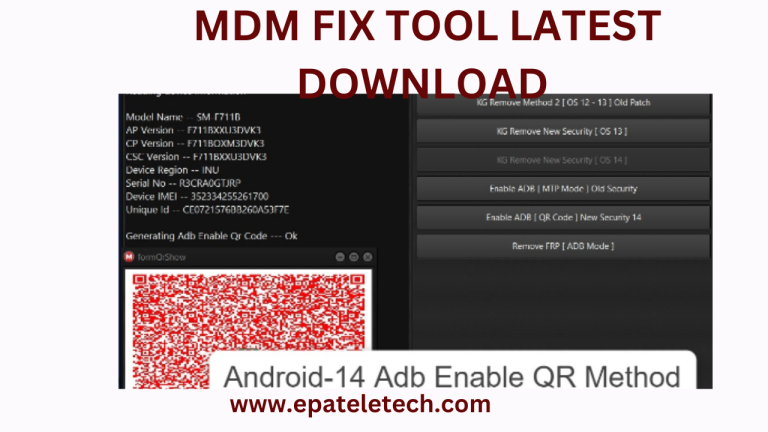





TFT